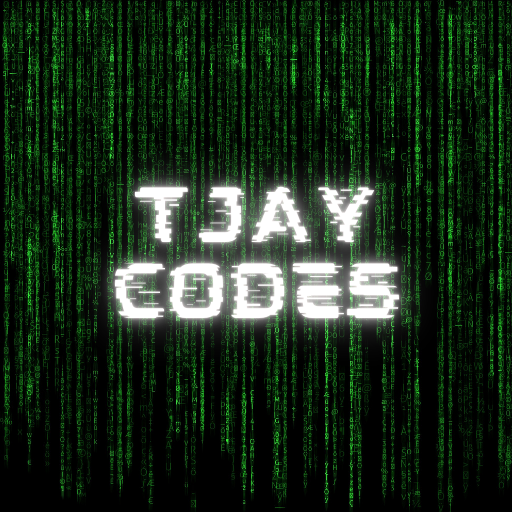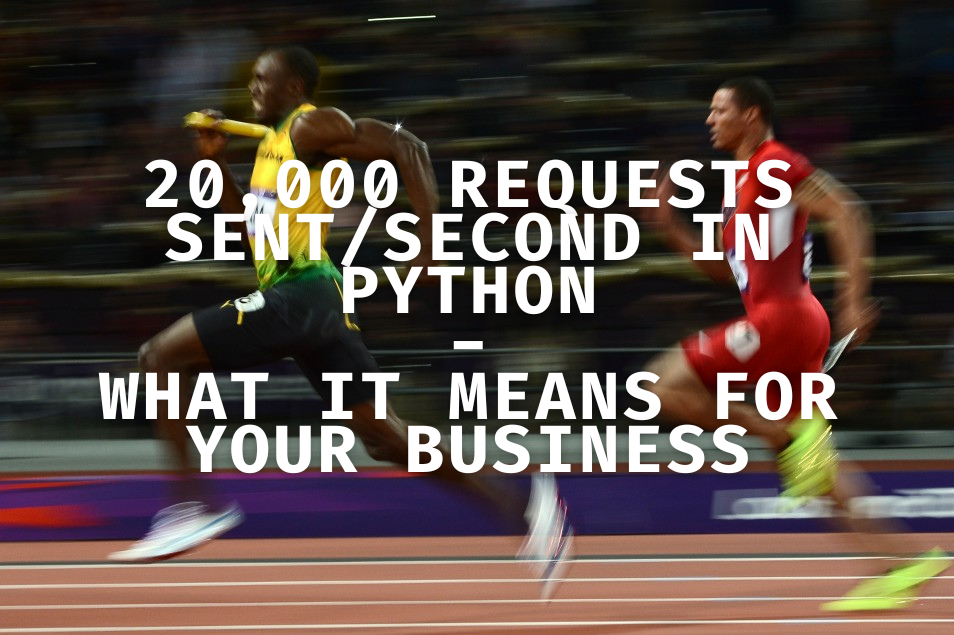For any scaling company, there’s a familiar and costly problem. The technology that helped you launch and find your first customers eventually starts to slow down.
Many businesses start with a flexible language like Python because it lets them build and adapt quickly. But when it’s time for serious growth, the conventional wisdom says you have to do a “rewrite”—a slow and expensive migration to a supposedly faster, more complex system.
This “rewrite tax” is a huge drain. It halts product development and burns money right when you need to be moving fastest. But what if you could skip it entirely?
I ran an experiment and successfully got a single Python application to handle 20,000 requests per second. This isn’t just a technical benchmark; it’s a new blueprint for scaling a business efficiently.
The New Approach: A Smarter Engine, Not a Different Car
Instead of swapping out the entire car, I focused on upgrading the engine. The solution was built on two key ideas:
- A Hybrid Engine: The application’s main logic stayed in Python, which is easy to work with. But the heavy lifting—the core networking tasks—was handled by a super-fast Rust component. Think of it as keeping the user-friendly dashboard of your car but installing a Formula 1 engine. This gives you both ease of use and raw power.
- Tuning the Racetrack: A powerful engine is useless on a bumpy road. I tuned the server’s operating system (kernel-level tuning) to handle a massive volume of traffic. This is like paving the racetrack so your car can actually reach its top speed without crashing.
This approach proves that with a smart architecture, you don’t have to choose between speed of development and speed of execution.
What This Means for Your Business
This technical breakthrough translates directly into three critical advantages for any growing company:
1. Drastically Lower Costs
The financial benefits are clear. First, you need fewer servers to handle your workload, which directly lowers your monthly cloud bill. Second, you can hire from the massive global pool of Python developers instead of searching for expensive, specialized engineers.
2. Get to Market Faster
Skipping the “rewrite” phase can save you six months or more of engineering time. Your team can stay focused on building new features and serving your customers, allowing you to innovate faster than competitors who are stuck rebuilding their foundation.
3. A Powerful Advantage in Data
In a world driven by AI, the company with the best data wins. The ability to gather information at this speed—whether for market research, price tracking, or training AI models—is a huge competitive edge. It means you get better insights, faster.
Conclusion: Performance Is a Business Decision
Viewing performance as just a technical detail is a mistake. It’s a core business strategy.
How efficiently your technology scales impacts everything from your budget to your ability to innovate. This experiment shows that the supposed limits of common technologies are often just a failure to think differently.
The real bottleneck is rarely the tool itself, but how you use it. By making smarter architectural choices early on, you can build a business that’s not only quick to launch but also ready for massive growth.